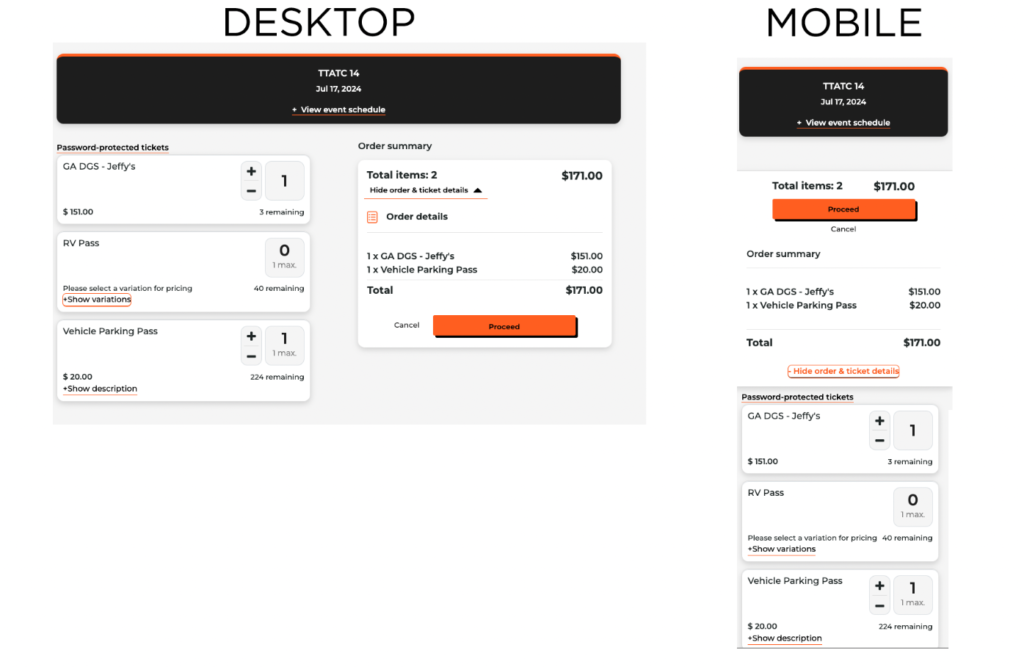-Go To link: https://app.promotix.com/events/details/TTATC-Directed-Group-Tickets-tickets
-Click “Buy Tickets”
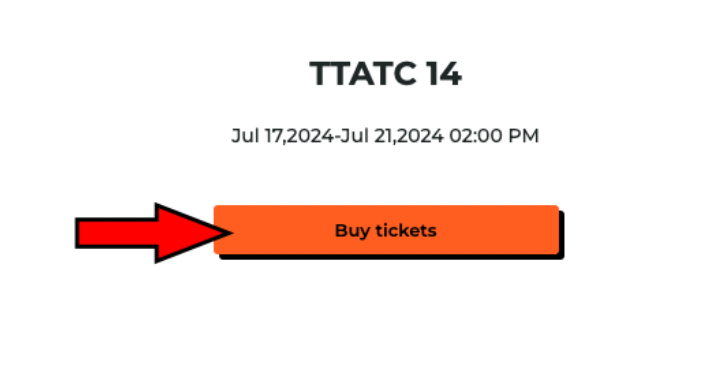
-Click the “Show password-protected tickets” link
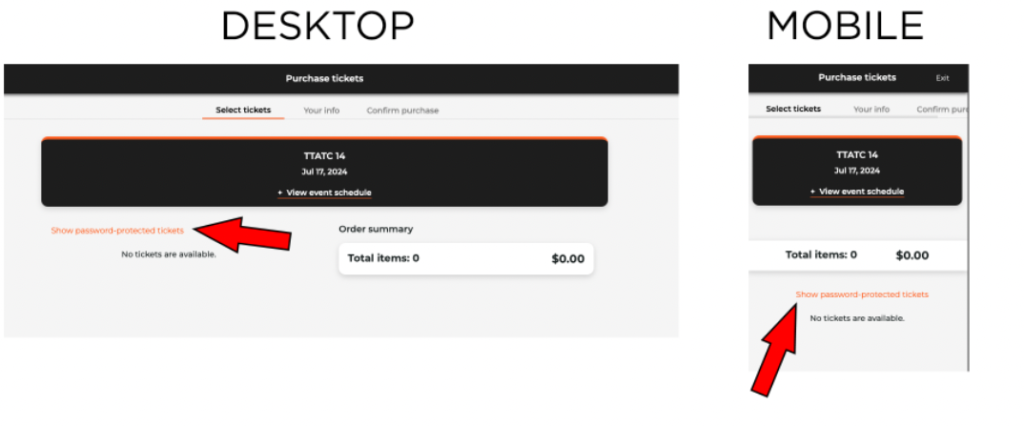
-Enter group/camp password(password given to you) and click submit:
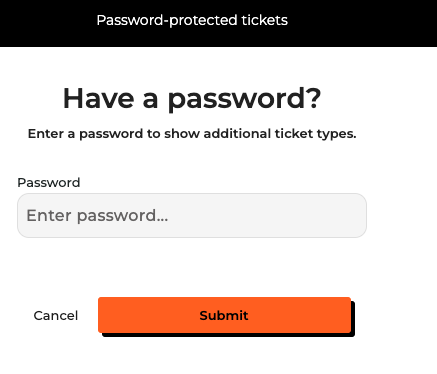
-The total number of tickets for group/camp will be displayed and the ability to add tickets to purchase will be available.
To purchase RV and/or Vehicle Parking pass:
-Click the “Password-protected tickets” link
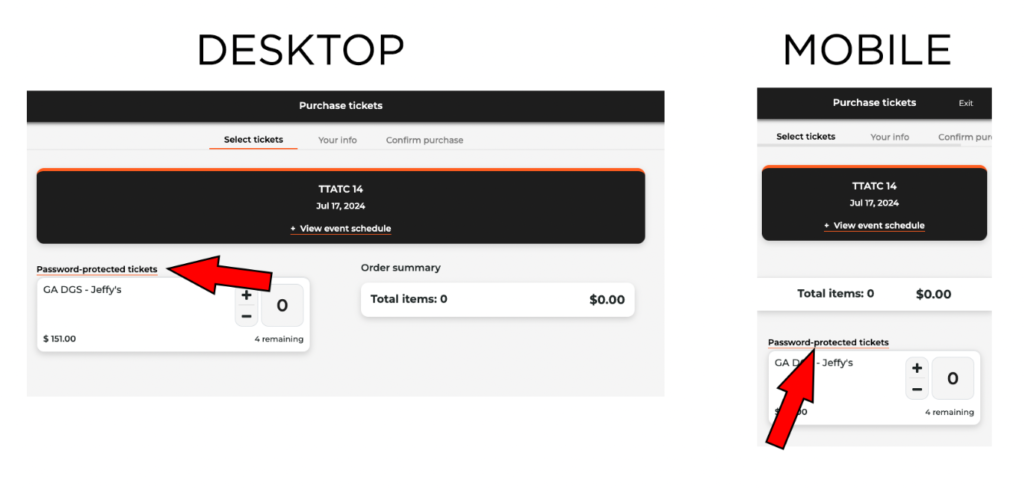
-Enter the password vpprv and click Submit
-Vehicle Parking Pass and RV pass options will display
-To purchase an RV Pass, click “+Show variations”
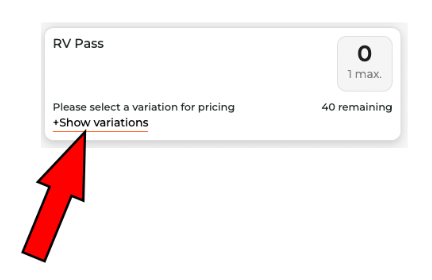
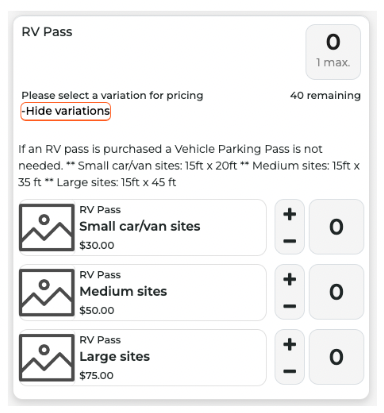
-Add desired RV pass
-If more than 1 RV or Vehicle Parking pass is desired, the user must follow the Vehicle parking pass/RV pass process again after checkout. Only 1 Vehicle Parking/RV pass can be purchased per transaction.
Example order: